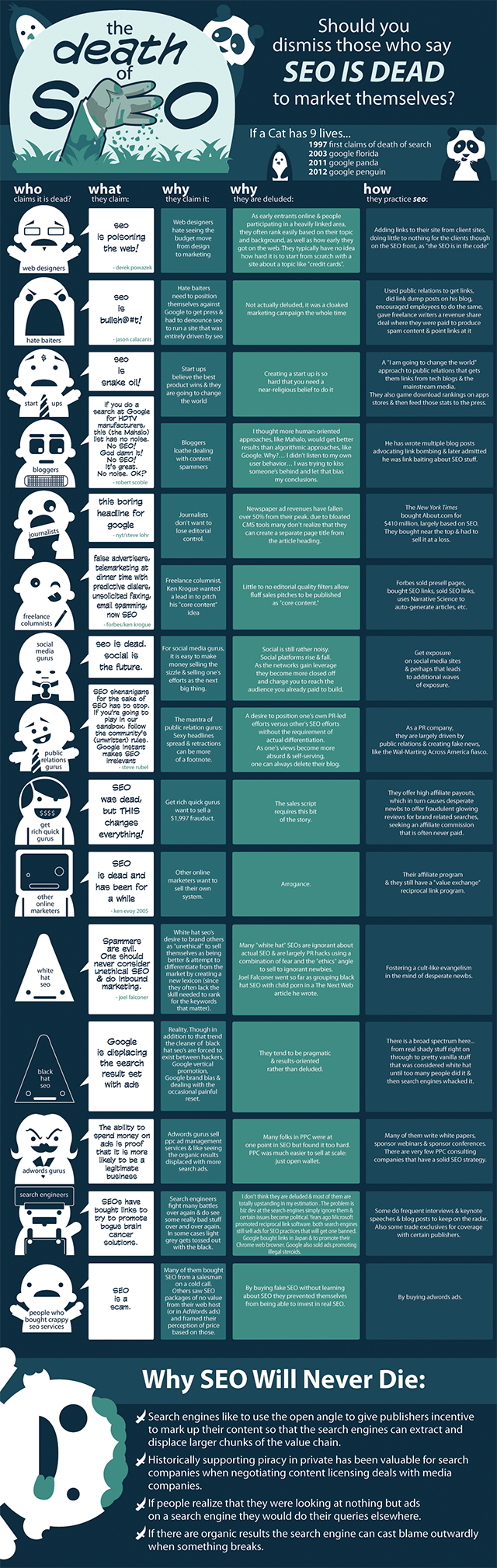And social media isn’t just about lead generation of course. While prospective buyers are using search and social to research products and services before making purchase decisions, marketers and PR professionals can use those same tools to research buyer wants and needs. And their competition. And…even social media itself.
Which brings us to this post. Wondering which social network is most effective at generating b2b leads? What marketing technique generates leads with the highest close ratio? What the best day of the week is for Facebook posting? Which U.S. city produces the largest share of “pins”on Pinterest?
Find the answers to those questions and many, many more in this collection of 72 fascinating social media marketing facts and stats for 2012.
Social Media / Social Networking
1. The average midsize or large company (1000 employees or more) has 178 “social media assets” (Twitter handles, employee blogs, etc.)–yet only 25% of companies offer social business training to their employees. (Marketingeasy)
2. B2b marketers believe social media is critical to organic search success. Marketers rate social media as the second-most imporant factor (64%) in search, behind only strong content (82%). (BtoB Magazine)
3. Although Facebook is the most important social media lead generation tool for b2c marketers (with 77% saying they had had acquired a customer through Facebook, compared to 60% for a company blog), among B2B companies, LinkedIn was the most effective, with 65% having acquired a customer through the professional network, followed by company blogs (60%), Facebook (43%), and Twitter (40%). (Marketing Charts)
4. The best way to “go viral” is to engage millions of users, each of whom share through small networks. “Online sharing, even at viral scale, takes place through many small groups, not via the single status post or tweet of a few influencers…Content goes viral when it spreads beyond a particular sphere of influence and spreads across the social web via ordinarily people sharing with their friends…the median ratio of Facebook views to shares (is) merely 9-to-1. This means that for every Facebook share, only nine people visited the story. Even the largest stories on Facebook are the product of lots of intimate sharing—not one person sharing and hundreds of thousands of people clicking.” (Ad Age)
5. LinkedIn generates more leads for b2b companies than Facebook, Twitter or blogs. Yet only 47% of b2b marketers say they are actively using LinkedIn vs. 90% on Facebook. (Social Media B2B)
6. One-third of global b2b buyers use social media to engage with their vendors, and 75% expect to use social media in future purchases processes. (Social Media B2B)
7. “Best in class” b2b companies are significantly more likely than average firms to integrate their social media efforts with their email marketing (65% vs. 51%), SEO (61% vs. 49%) and webinars (47% vs. 31%). (MarketingProfs)
8. As for “best in class” practices, 51% of best-in-Class companies use website social sharing tools, compared to 36% of average firms while 49% use keyword-based social media monitoring, compared with 39% of their more average peers. (MarketingProfs)
9. Top executives need to be involved in social media. 77% of buyers say they are more likely to buy from a company whose CEO uses social media. 94% said C-suite social media participation enhances a brand image. And 82% of employees say they trust a company more when the CEO and leadership team communicate via social media. (eMarketer)
User Experience
Want more registrations on your website? Consider offering a social login (i.e., the ability for visitors to register at and log in to your site using one of their existing social network profiles rather than creating a new login):
10. 86% of people say they are bothered by the need to create new accounts at websites. (MarketingSherpa)
11. 77% responded that social login is “a good solution that should be offered.” (MarketingSherpa)
12. 21% of “best in class” companies use social sign-in, compared to 8% of average-performing firms. (MarketingProfs)
Lead Nurturing
13. Only 27% of B2B leads are sales-ready when first generated. This makes lead nurturing essential for capitalizing on the other 73%. But 65% of B2B marketers have not established lead nurturing campaigns. (MarketingSherpa)
14. SEO-driven leads have the highest lead-to-close rate (15%) among common lead generation sources. Paid search leads average a 7% rate, while outbound marketing leads (e.g., direct mail, telemarketing) close at a 2% rate. (Econsultancy)
Facebook
15. B2C Facebook interaction is 30% higher than average on Sundays. (Mindjumpers)
16. Though nearly every large charity and university in America has a Facebook presence, less than 60% of the Fortune 500 do. (Mindjumpers)
17. 95% of Facebook wall posts are not answered by brands. (Mindjumpers)
18. Though Facebook continues to add users, U.S. members are becoming less active there. Between mid-2009 and late 2011, “messaging friends declined 12%, searching for new contacts fell 17% and joining a group of Facebook users dropped 19% in the U.S.” (MediaPost)
19. 70% of local businesses use Facebook.The U.S. has the largest number of Facebook users. The country with the second-largest Facebook population: Indonesia. (Jeff Bullas)
20. Facebook is the leading source of referred social media traffic to websites, at 26%. Twitter is second at 3.6%. (Pooky Shares)
21. Facebook marketing is a specialized skill. For those looking to outsource this function to a professional consultant, expect to pay $500-$1,500 for initial page setup and anywhere from $1,000 to $3,000 per month for ongoing content management and curation. (Mack Collier)
22. 52% of consumers say they have stopped following a brand on Facebook because the information it posted had become “too repetitive and boring.” (SMI)
Twitter
23. There are now roughly 100 million active Twitter users (those who log in at least once per day). (Mindjumpers)
24. 34% of marketers have generated leads using Twitter, and 20% have closed deals. (Mindjumpers)
25. 40% of Twitter users rarely post anything but primarily consume content there. 55% access Twitter via a mobile device. (Mindjumpers)
26. 92% of retweets are based on “interesting content.” Only 26% are due to inclusion of “please RT!” in the tweet. (Mindjumpers)
27. Twitter now has 200 million users, including 8% of the U.S. population. About one-quarter of all users are considered “extremely active,” checking in several times per day. (Jeff Bullas)
28. 55% of all Twitter users use the service to share links to news stories, and 53% retweet others. (Jeff Bullas)
29. 77 of the world’s 100 largest companies maintain a corporate Twitter account. But media outlets are the most active users. (Jeff Bullas)
30. Most professional consultants charge $500-$1,000 to set up a Twitter account (optimized bio, custom background etc.) and $500-$1,500 per month for ongoing management (dependent on level of activity and amount of content). (Mack Collier)
Google and Google+
31. Google’s search engine is used by 85% of global Internet users every month. (MediaPost)
32. Google+ is expected to reach 400 million users by the end of 2012. It’s membership is 63% male, with the largest cohort in their mid-20s. While the largest block of users by country are in the U.S., the second largest is India. However, only 17% of users are considered “active.” (Jeff Bullas)
Pinterest
33. The image-based social network has grown 4,000% in the past six months, now boasts more than 4 million users, and keeps those users engaged: the average Pinterest user spends nearly an hour-and-a-half per month on the site, behind only Facebook and Tumblr. (Jeff Bullas)
34. 83% of Pinterest users are women. In the U.S., the most popular categories are Fashion, Desserts, Clothes and Birthdays. (MediaPost)
35. But in the U.K., the five most popular topics on Pinterest are Venture Capital, Blogging Resources, Crafts, Web Analytics and SEO/Marketing. (Pooky Shares)
36. 22% of all pins come from New York, followed by Los Angeles at 15%. A higher percentage come from Minneapolis (10%) than from San Francisco (8%)–even though Pinterest is based in Palo Alto. (MediaPost)
37. Pinterest is virtually tied with Twitter (at 3.6%) for the amount of referred social traffic it sends to websites. (Pooky Shares)
Tumblr
38. Tumblr grew 900% in 2011 and now has 90 million users. However, just 2% of members account for more than 40% of all traffic. (Jeff Bullas)
39. The five most popular tags for Tumblr posts are GIF, LOL, Fashion, Art and Vintage. The U.S. has the largest share of users, followed by Brazil. (Jeff Bullas)
Mobile Marketing
40. 4.8 billion people now own mobile phones. Just 4.2 billion own a toothbrush. (Mindjumpers)
41. One-third of smartphones globally use the Android OS. (MediaPost)
42. The number of tablets in use in the U.S. rose from 34 million in 2011 to 55 million this year and is expected to reach 108 million by 2015. (TMGmedia)
43. Mobile commerce is projected to ten-fold from 2010 ($3 billion) to 2016 ($31 billion). (TMGmedia)
44. While three-quarters of b2b marketers are aware of the growing importance of mobile devices, only 23% rate mobile search as either “important” or “critical” to their search marketing objectives. (BtoB Magazine)
45. Just 16% of b2b marketers are producing mobile-specific content as part of their content marketing efforts. (Smart Insights)
46. Although the percentage of visits to b2b websites coming from smart phones has increased nearly 50% in the past year, they still represent only about 1 out of every 24 sites visits on average. (Webbiquity)
SEO and Search Marketing
47. 57% of B2B marketers say SEO has the biggest impact on their lead generation goals. (Mindjumpers)
48. Though half of all b2b digital spending is focused on search and most websites are organically optimized, only 65% of b2b marketers have ever used pay-per-click advertising. (BtoB Magazine)
49. Search provides the highest quality leads. According to research by HubSpot, “SEO leads have a 15% close rate, on par with the close rate for direct traffic, and ahead of referrals (9%), paid search (7%), social media (4%), and outbound leads (2%).” (Marketing Charts)
Blogging
50. Social media sites and blogs reach 80% of all U.S. internet users. (Mindjumpers)
51. Social networks and blogs account for 23% of all time spent online — twice as much as gaming. (Mindjumpers)
52. “Increased frequency of blogging correlates with increased customer acquisition, according to…HubSpot. 92% of of blog users who posted multiple times a day acquired a customer through their blog, a figure that decreased to 66% for those who blogged monthly and 43% for those who posted less than monthly.” (Marketing Charts)
53. The most popular frequency for blog posting is weekly (60% of bloggers). Just 10% post daily. (Marketing Charts)
54. Blogs are the single most important inbound marketing tool. “When asked to rank the importance of the services they use, 25% of users rated their company blog as critical to their business, while a further 56% considered them either important (34%) or useful (22%)” for a total of 81%. (Marketing Charts)
55. B2B companies with blogs generate 67% more leads per month on average than non-blogging firms. (Social Media B2B)
56. For those looking to outsource, a professional consultant will generally charge $1,000-$3,000 for setting up a blog, $1,000-$3,000 per month for ongoing content development/editing, and ballpark of $200 for a single guest post. (Mack Collier)
Video and SlideShare
57. 52% of b2b marketers use video as part of their content marketing mix. (Smart Insights)
58. Video production costs vary widely, depending on length, quality, type of content and other factors. High-end animated videos can cost $20,000-$30,000, while simpler interview-type videos can be under $1,000. Common 2- to 3-minute videos with a mix of live action and simple animation typically cost $2,000-$5,000. (Mack Collier)
59. SlideShare draws 60 million visitors per month; but most importantly for b2b marketers, it attracts 3X more traffic from business owners than any other social media site. (Jeff Bullas)
Social Demographics
60. On social networking sites, men and women are about equally willing to share their real names (both about 87%), political and religious affiliation, and the brands they like (~77%), but men are far more likely than women to share their physical address (11% vs. 4%), their current location (35% vs. 20%), their phone number 15% vs. 4%), and their income level (16% vs. 5%). (AllTwitter)
61. Contrary to what you’ve probably been told, longer format video may actually drive higher engagement: “different types of content yield different sharing behaviors. Breaking down video behavior within StumbleUpon, videos viewed between two to three minutes found a spike in sharing out to social media, whereas videos viewed beyond four minutes see direct shares increase by five times. Longer, arguably more involved, content may drive viewers to more intimate sharing routes.” (Ad Age)
Inbound and Content Marketing
62. 90% of b2b marketers do some form of content marketing. 26% of b2b marketing budgets are invested in content, and 60% of b2b marketers say they plan to spend more on content marketing in the coming year. (Smart Insights)
63. The most popular content marketing tactics used by b2b marketers are article posting (used by 79% of b2b marketers), social media excluding blogs (74%), blogs (65%) and enewsletters (63%). Just 10% use virtual conferences. (Smart Insights)
64. The average cost to generate a lead through inbound marketing ($143) is about half the average for outbound marketing ($373). (Econsultancy)
65. Small businesses, on average, spend twice the share of their lead generation budget (43%) on inbound marketing as do large companies (21%). Small organiations spend more than twice as much on social media and 3X as much on blogging as their larger counterparts, while big businesses spend three times as much on trade shows and nearly twice the share of their budget on direct mail as do smaller firms. (Econsultancy)
66. More is (often at least) better. Businesses with 40+ different landing pages/offers generate 10X more leads than those with five or fewer landing pages, and those with 200 or more total blog posts generate 3.5X more leads than those whose blogs have 20 or fewer posts. (Econsultancy)
67. 84% of b2b companies are using some form of social media marketing. However, “best in class” companies generate over 3X their share of all leads (17% vs. 5%) from social media as do average performing companies. (MarketingProfs)
68. 90% of b2b marketers are doing some form of content marketing, and b2b marketers spend on average 26% of their marketing budgets on content. The most effective content marketers spend twice as much as their less effective peers on content development, and consider buying stage when developing content. (B2B Marketing Insider)
69. It shouldn’t be a surprise, but content has to be good in order to be effective. B2b buyers say that less than half of vendor content is useful–and vendors who produce such low-value content are 27% less likely to be considered and 40% less likely to win the business. “Good” content is concise, entertaining (includes stories), more educational than promotional, and is contextually personalized. (B2B Marketing Insider)
Media and Online Advertising
70. Most “national” newspapers are still quite regional: the Chicago Tribune gets socially shared at above average levels only in Illinois, the Washington Post only in Virginia, D.C. and Maryland, and the New York Times only in a clump of northeastern states and Hawaii (though the Wall Street Journal is very popular in Arizona). Fox News is most popular in the southeastern U.S. plus Nevada and Alaska, while the Huffington Post is widely share along the Interstate 35 corridor (Minnesota to Texas), Florida, Oregon, Maine and the rustbelt. (Forbes)
71. Online CPM rates have little correlation with actual advertiser value delivered. Nearly one-third of all display ads are never seen (defined as 50% of the pixels in view for at least one second). But contrary to popular belief, “below the fold” ads don’t necessarily have lower impression rates than those placed high on the page. (MediaPost)
72. Leaderboard (728 x 90 pixels) and medium rectangle (300 x 250) ad sizes have the highest view-in rates. Coupon and directory sites have the highest ad view rates, both over 80%. In contrast, a sponsor’s ads had just a 27% likelihood of being seen on pet-oriented sites. (MediaPost)